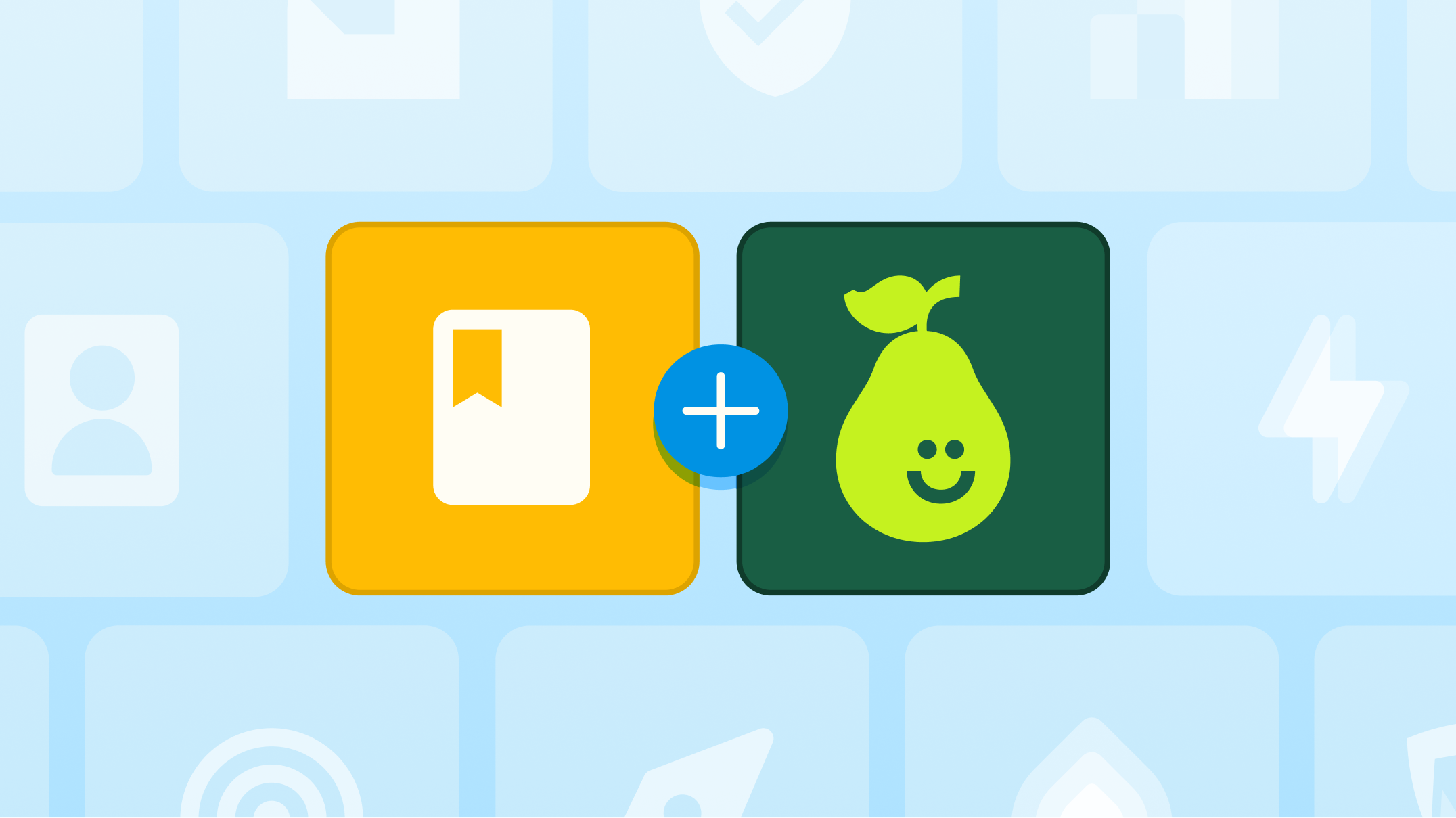Quick Videos to Help You Plan, Teach, and Assess with Pear Deck Learning
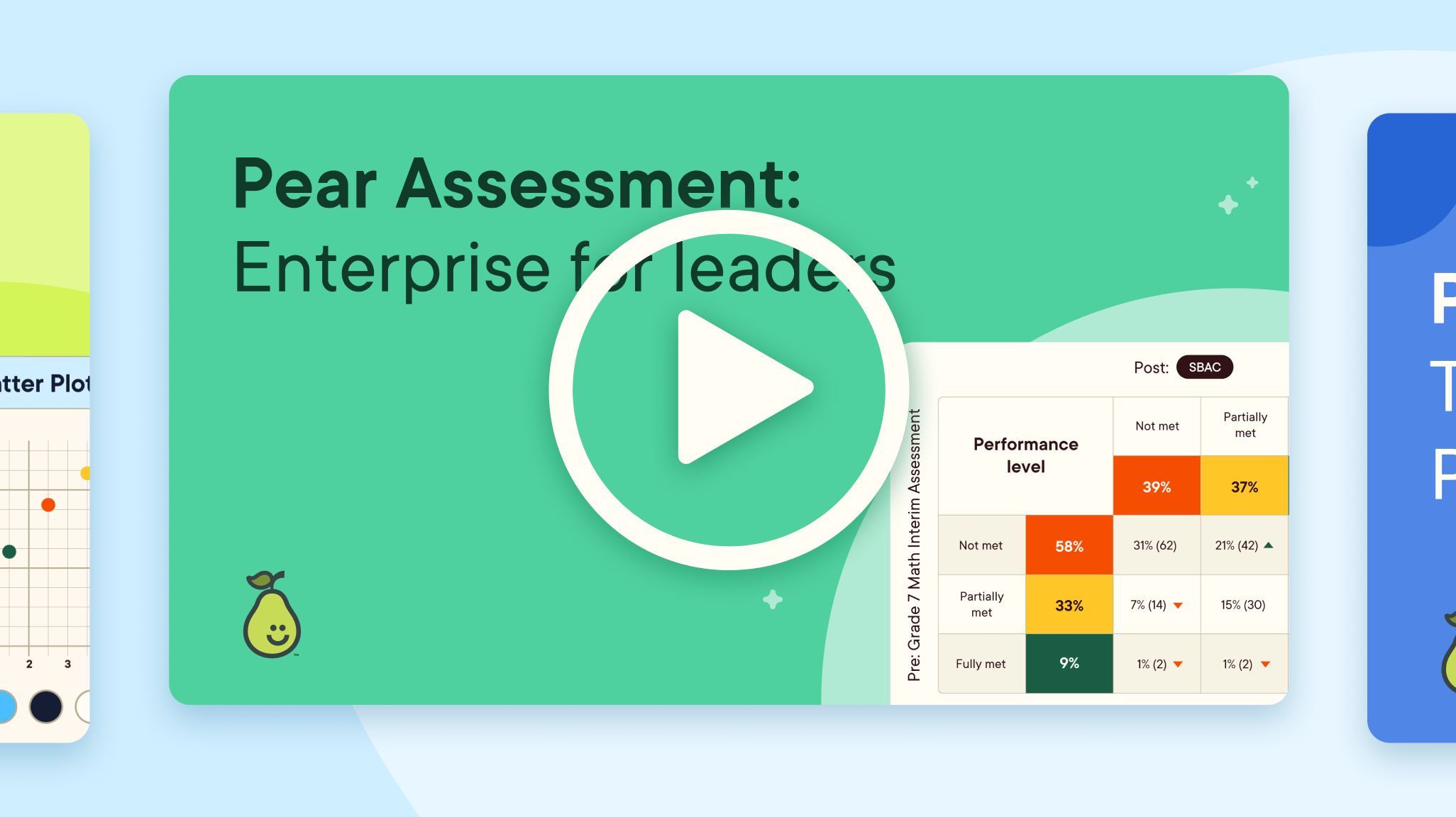
When your planning, teaching, and assessment tools are all in different places, it’s tough to keep everything connected or make data-driven decisions. That’s why we created the Pear Deck Learning platform: to bring it all together in one place, with built-in AI tools to help you teach, adjust, and support every learner.
Whether you're planning a lesson, reviewing student work, or figuring out how to reach every learner, Pear Deck Learning helps you:
- Create ready-to-use materials
- Understand what students know (and don’t)
- Support students with targeted instruction
- Use data to guide your next move
To help you get started, we’ve teamed up with our experts to create a series of focused ‘how-to” videos, each one exploring a different part of the platform. You can jump straight to the tool you need using the banners above, or explore the full series to see how everything connects.
Each video is also paired with a Getting Started Guide, so you can choose your own path: watch the walkthrough or follow the step-by-step guide at your own pace.
Pear Deck Learning – the platform experience
Plan, instruct, practice, and assess with Pear Deck Learning
Pear Start
Pear Start: Transforming Teaching with Pear Deck Learning AI
Create standards-aligned lessons, objectives, exit tickets, and more with AI-powered planning tools.
Check out the Pear Start Getting Started Guide
Pear Deck
Getting Started with Pear Deck
Build interactive presentations and capture real-time student thinking during instruction.
Check out the Pear Deck Getting Started Guide
Pear Practice
Pear Practice: Gamify Learning. Empower Students.
Gamify learning and provide independent or collaborative practice sets with instant feedback.
Check out the Pear Practice Getting Started Guide
Pear Assessment — for teachers
Getting Started with Pear Assessment
Assign assessments, manage sessions, and guide students through completion.
Building Pear Assessments
Create custom, standards-aligned assessments that fit your curriculum.
Pear Assessment Insights
Turn Live Class Board data and reports into actionable next steps for instruction.
Check out the Pear Assessment Getting Started Guide.
Pear Assessment — for admins
Pear Assessment: Enterprise Leaders
Set up district-wide settings, run common assessments, and access high-level data to inform decisions.
Keep exploring with Pear Deck Learning
You’re never on your own with Pear Deck Learning. We’ve got a growing network of educators, resources, and tips to help you keep building on what you’ve started.
Get the latest updates: Subscribe to our newsletter for the latest announcements, teaching inspiration, and fun contests.
Need support? Our Help Center is full of how-tos, troubleshooting tips, and deeper dives into everything the platform can do.

.svg)
.svg)
.svg)

.png)