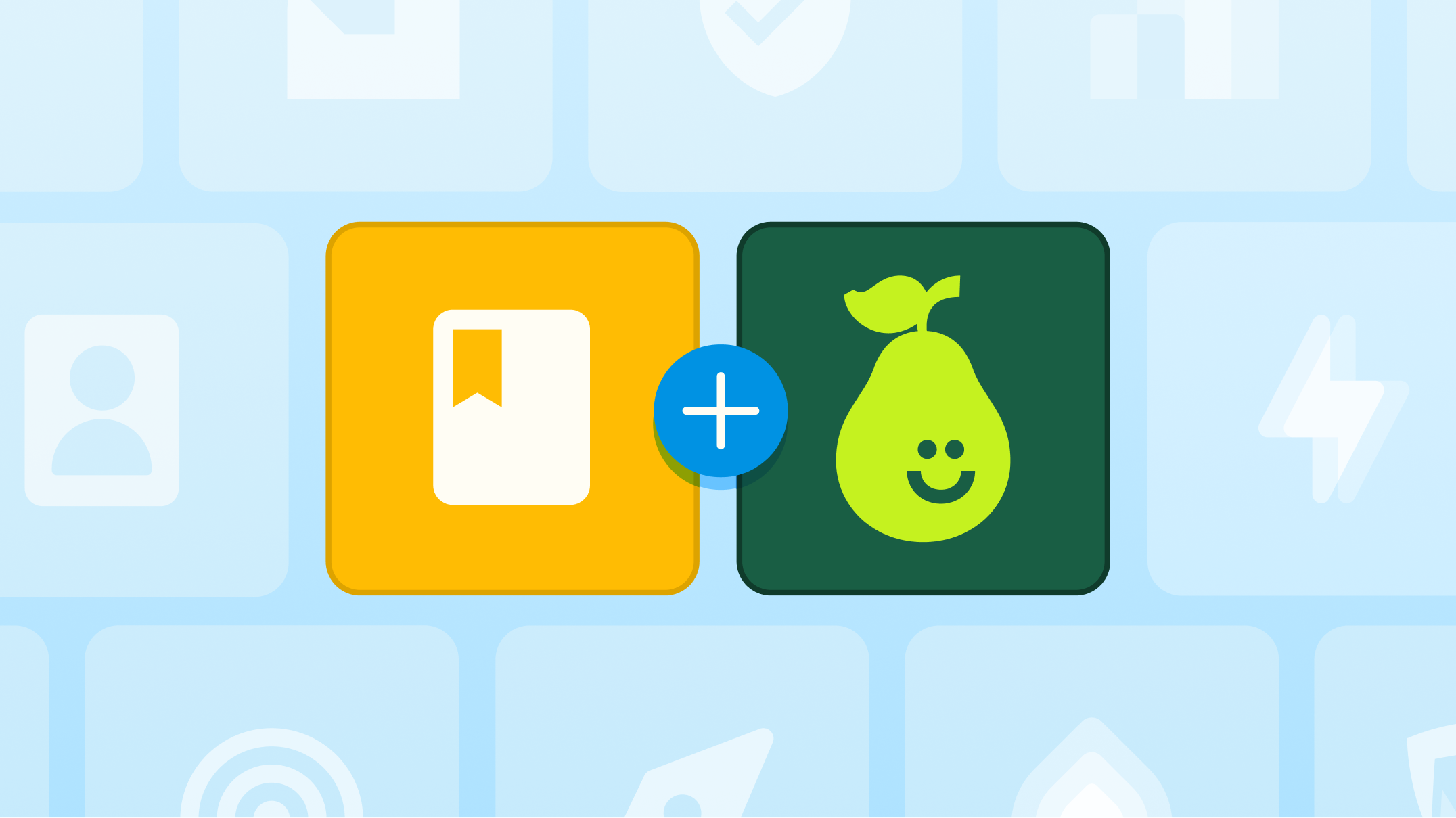Getting Started with Pear Practice

Pear Practice transforms classroom review into meaningful, gamified learning, through live team-based sessions, independent assignments, and personalized daily remixes. As part of the AI-powered Pear Deck Learning platform, it’s designed to make practice not just engaging, but easier to differentiate and seamlessly align with the rest of your instruction.
This guide walks you through everything you need to start using Pear Practice in your classroom—from creating your first class and exploring certified content to launching collaborative games and differentiated assignments. Whether you’re just getting started or ready to level up your practice routines, you’ll find clear steps, helpful videos, and tips to make the most of every student interaction.
How to get started
- Create your account with your school email.
- Take the tour. Watch the following video to learn how to differentiate practice with Pear Practice.
Get the most out of Pear Practice
Follow these steps to set up, launch, and optimize Pear Practice for your classroom.
Creating a classroom
Setting up classrooms in Pear Practice is the first step to bringing engaging, personalized practice to life. As students use synchronous live practices and independent assignments, you’ll get unique insights into individual student progress.
Learn how to create and manage classrooms
Enroll students easily
Once your classroom is set up, you can enroll students in one of three ways:
- Google Classroom: Import students directly from Google Classroom.
- Classroom Link: Share a join link with students and grant access.
- Email: Enroll students by their email address.
Students will then receive an email inviting them to sign in to Pear Practice using their email address via Google, Microsoft, or Clever Single Sign-On. You also have the option to skip sending email invitations if you’re not ready.
Encourage students to log in to track their performance and progress toward learning goals. To see what their personalized practice experiences (including daily remixes) will look like, use student mode, accessible by selecting your avatar in the top right corner.
Practice that feels like play
Pear Practice gives students two engaging ways to learn:
- Collaborative practice: Students can work in teams within a gamified environment to solve problems.
- Independent practice: Students can complete assigned practice sets at their own pace.
In both cases, students earn experience points (XP) that they redeem for fun avatar items and accessories.
Launch premade content
Browse the shared library for certified practice sets crafted by our team of content and curriculum experts, or find sets made by others in the Pear Practice community. You can search by standard, grade level, topic, and more.
Create your own practice set
You can create and preview your own practice sets in Pear Practice before sharing them with your class. Simply select "Create practice set" to build your set using various question types, including multiple choice, text response, and diagram. After creating your questions, select "preview" to experience the practice set in student mode and test your questions.
Create your first practice set
Tap into ready-to-use practice sets
Certified practice sets are rigorous, standards-aligned collections of practice questions created by our in-house team of expert educators. Once you’ve created a practice set or copied it from the shared library, you can use it for an in-class live practice or make it an assignment for individual practice.
Create an instant lesson package with AI
With Pear Deck Learning’s instant lesson packages, you can accelerate and tailor content creation by topic and grade level via AI. You can also create aligned classroom materials to support your practice sets, such as a Pear Deck presentation or Pear Assessment quiz.
You can create an instant lesson package by:
- Entering a topic or pasting a document's excerpt
- Pasting an article, YouTube video, or website's URL
- Uploading a supported file type
After creating the instant lesson package, you can add it to your library, share it in the school library or public library, create an assignment, or start a live practice.
Create your first instant lesson package
Launch a live practice set
In a live practice, students get the opportunity to try out their skills, collaborate with their peers, and encourage one another. If you haven’t started your first live practice yet, get ready to witness the joy of collaborative practice in Pear Practice.
Here are some tips from the educators who co-created Pear Practice to help you make the most of live practice.
- Great timing: Use the "More Time Per Question" function to give your students extra time to get familiar with collaboration features like stickers and cursors.
- Amazing avatars: Give students time to create and customize their avatar before practice begins to create an inclusive experience for all students.
- Special delivery: Set aside time at the end so students can explore their rewards — and motivate them to earn more next time.
For your first live session, we have a practice set ready to go so your students can play while learning Pear Practice – and you can learn as well.
Teach your students how to play Pear Practice
Assign solo learning tracks
Want students to work independently through solo practice? Assignments are practice sets you can assign to your class for individual student practice. As one of two ways students can learn and earn, assignments allow them to practice, play, and grow on their own terms, at their own pace.
Many ways to assign
In addition to assigning practice sets directly, Pear Practice offers two powerful, automatic ways for students to practice independently: Class remixes and daily remixes.
- Class remixes generate new practice sets based on questions your class has already completed. You can choose from two types (up to 9 questions each):
- Review: Curates classroom content from a specific time period.
- Standards intervention: Reinforces previously attempted standards-aligned content.
- Daily remixes are personalized practice sets tailored for each student's individual practice history. These remixes resurface material from past assignments and live practices, including subject-specific and redemption remixes, helping students accelerate mastery while continuing to earn points.
Keep growing with Pear Practice
There’s a whole community of educators and resources ready to support you as you grow.
- Stay updated: Sign up for our newsletter to remain up-to-date on important releases, fun contests, and more.
- Visit our help center: Find step-by-step guides, troubleshooting tips, and in-depth explanations of Pear Practice features.
- Explore videos, webinars, and resources: Learn at your own pace with tutorials, webinars, and classroom-ready resources.
Explore the full Pear Deck Learning platform
Pear Practice is just one part of a fully connected teaching experience. The Pear Deck Learning platform brings together everything you need—planning, instruction, practice, and assessment—in one cohesive, AI-supported system.
- Pear Start helps you plan smarter. It’s your AI-powered planning assistant, with over 40 tools designed to help you generate standards-aligned lessons, build exit tickets, write objectives, and streamline everyday classroom tasks.
- Pear Deck supports teacher-student interaction with interactive presentations.
- Pear Assessment gives you powerful tools to create and review formative and summative assessments with real-time insights.

.svg)
.svg)
.svg)

.png)