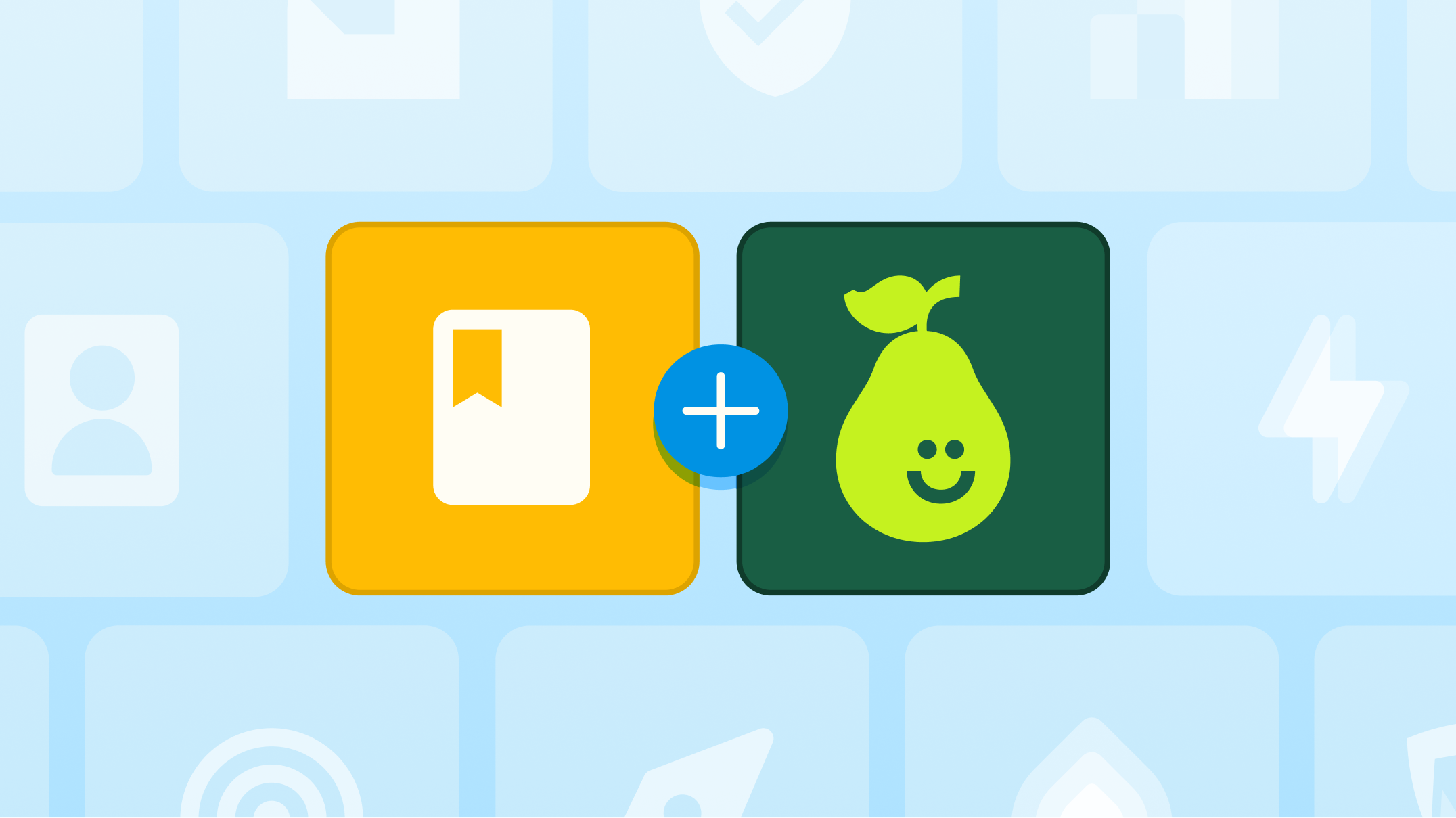Selenium Release: Pear Assessment’s New Features for Enhanced Learning and Assessment Management

At Pear Assessment, we continuously strive to offer innovative solutions that enrich the educational experience for both educators and students. Our Selenium release introduces a suite of features designed to streamline assessment processes, enhance data analysis, and improve the overall functionality of our platform.
These updates aim to empower teachers and administrators to better manage assessments, accommodations, and insights, ensuring every student's needs are met with precision and care.
For teachers: Tailoring assessments to every student's needs
Choose which student attempt to use for scoring
With the latest update, teachers can now select the student attempt they wish to use for scoring directly from the student card. This feature provides the flexibility to highlight a student's best attempt, rather than defaulting to the most recent one, for a more accurate representation of their abilities and progress.
Effortlessly transform Google Forms into a fully functioning Pear Assessment quiz
Recognizing the effort teachers put into creating tests on Google Forms, we've introduced an easy import feature. Now, educators can effortlessly convert their Google Forms into fully functional Pear Assessment quizzes. This integration not only saves time but also unlocks advanced data analysis and classroom insights without the need to recreate assessments from scratch.
Merge unit quizzes into a semester quiz without duplicate work
Teachers can now merge items from multiple tests into a single, new test, allowing for the reuse of questions in a fresh assessment context. This feature simplifies the process of combining unit quizzes into a comprehensive semester quiz, facilitating efficient re-assessment and varied question sampling without the need for duplicate efforts.
For administrators: Streamlining operations and gaining insights
Managing teachers’ ability to configure accommodations
Districts now have access to three distinct settings for managing teachers' ability to configure test accommodations for students. District administrators have the option to allow teachers to modify accommodations at an individual test level, adjust them at the student level for all tests, or completely restrict access. The most restrictive option suits districts that centralize their testing settings and wish to limit the management of test accommodations to specific district staff, such as assessment or accountability leads or instructional coaches. This approach also facilitates the process for district administrators to update accommodations for students who become eligible for them during the school year. Setting up and maintaining comprehensive student accommodations is often a complex and time-consuming task. Restricting these responsibilities to the district level can streamline the process, ensuring accommodations are current and accurate, thereby enhancing the student experience and maintaining the integrity of scoring.
Districts preferring to decentralize instructional and assessment decisions can empower teachers to adjust accommodation settings based on their understanding of what benefits their students most. With this configuration, teachers can make changes to accommodation settings at the student level, ensuring all tests, including those administered at the district level, accommodate each student’s needs.
The test-level setting enables districts to authorize teachers to modify accommodation settings for their formative assessments while retaining control over accommodations for summative assessments and other evaluations conducted by school or district administrators.
Learn about students’ experiences through surveys and survey reports
Schools looking to gauge student perspectives on their learning experiences can now deploy surveys featuring a Likert scale through Pear Assessment. This tool allows for the distribution of surveys to collect data on student opinions, well-being, or the overall campus atmosphere. Exclusive to Data Studio subscribers, this feature permits administrators to view student responses in real-time via the Live Class Board and analyze completed responses in Data Studio through a new Survey Report function.
Insights-only role
District administrators can now assign a specific Insights-Only user role within Pear Assessment. This role is designed for staff members, providing them access to assessment data while limiting their access to functionalities not relevant to their duties. This feature enhances the utility of Pear Assessment's reporting capabilities by allowing access to non-administrative staff who can benefit from detailed insights and visual reports, thereby directly accessing the information pertinent to their roles. This functionality is instrumental for school psychologists, who can analyze test scores to identify patterns and correlate performance trends with significant events in a student’s life, informing intervention strategies.
School counselors can also benefit from this role, utilizing assessment results to guide recommendations for school programs. For instance, they might leverage Pear Assessment reports to determine whether a student qualifies for advanced programs, such as Gifted & Talented.
Additionally, technology leads can use the Insights-Only role to monitor teachers' use of Pear Assessment, enabling them to provide more precise feedback and support.
Learn more about bringing Pear Assessment to your school.

.svg)
.svg)
.svg)

.png)