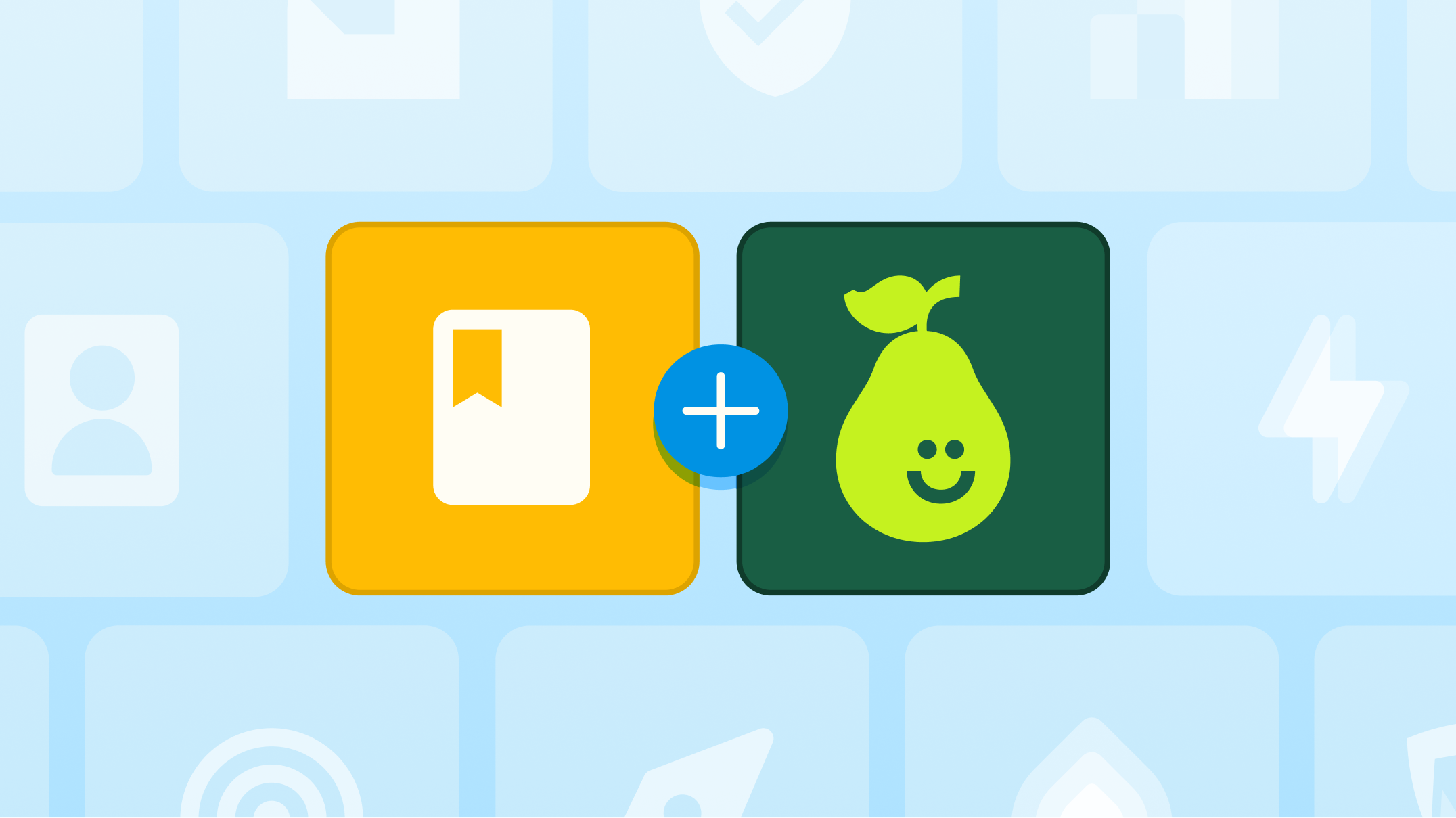Fewer Apps, More Teaching: How to Slim Down Your Tech Stack

Juggling five different apps just to get through one lesson plan? Your teachers aren’t alone. Planning lives in one program, live lessons in another, quizzes in a third, practice in a fourth, and data nowhere obvious. Every “helpful” tool starts to feel like an extra class period to supervise: log-ins pile up, PD videos multiply, and student data splinters before anyone can act on it.
Now add the weekly wave of “must-try” AI apps on top of that already wobbly stack. Instead of lightening the load, the hype often adds yet another tab, leaving educators to test-drive chatbots, tweak prompts, and hope each new tool sticks around. The result? More pressure, more juggling, and less time for the work that matters most.
Many districts are realizing there has to be a better way.
“What used to take five or six tabs and a lot of back-and-forth, I can now do within a single platform, without leaving the workflow.” — Justin Jackson, Biology & Anatomy Teacher
Stories like Justin’s highlight the shift: one place for everything. Districts moving toward a single, integrated platform see gains not just in instructional time, but also in adoption, support, and ROI.
The engine behind a single-tab workflow
Pear Deck Learning already links planning, teaching, practice, assessment, and reporting. But four additions — each built with direct teacher input — turn that integration into a true one-stop workflow.
Ready to trade a dozen tabs for one? Here’s how the newest upgrades make that possible, and which classroom tools you can swap out for good:
Pear Start — Generates lessons, choice boards, behavior plans, and family emails in seconds, already connected to interactive slides, adaptive practice, and auto-graded assessments.
Content Converter — Drops teachers' favorite PDFs into an interactive Pear Deck, mastery-based Pear Practice, or secure Pear Assessment, no rewriting required.
Instant Lesson Packages — Ready-made lesson packages (lesson + practice + assessment) for quick reteaches, sub plans, or tight prep windows.
Instant Insights — Turns student responses during class into grouped reteach or enrichment activities, assignable before the bell even rings.
With every piece under one roof, districts can reduce the sprawl of disconnected tools while giving teachers a seamless cycle where planning flows into instruction, practice informs assessment, and data loops back to drive the next step.
Reducing tech load with one platform
Let’s take on some of the most common everyday classroom tasks. First, you’ll see the usual stack of apps it takes right now. Then you’ll see how the exact same job happens—start to finish—inside Pear Deck Learning, no extra tabs or copy-pasting required.
Design, deliver, and grade standards-aligned assessments
- What teachers juggle now: Formative or Mastery Connect for test creation and Gradescope for grading.
- Inside PDL: Build any question type in Pear Assessments, launch the test, and let auto-grading feed scores straight into the dashboard, all without leaving the platform.
Turn scores into instant intervention or enrichment
- What teachers juggle now: Data dashboards (Panorama, EduCLIMBER) plus spreadsheets for small-group planning.
- Inside PDL:
- Instant Insights (live in Pear Deck, coming soon to Pear Practice)
As soon as students submit, Instant Insights groups them by understanding and suggests a reteach Pear Deck or an enrichment Pear Practice you can assign on the spot. - Instant Lesson Packages (in Pear Assessment)
On the Live Class Board, click Transform and Instant Lesson Packages turns those same assessment scores into fresh reteach slides, practice sets, or extension tasks.
Generate interactive lesson slides in seconds
- What teachers juggle now: AI generators like SchoolAI and MagicSchool.ai for content, then Nearpod or Lumio to add interactivity.
- Inside PDL: Pear Start writes the lesson and embeds polls, drawings, draggables, and formative checks directly into Pear Deck slides, ready to present the moment it finishes generating.
Refresh old slide decks, PDFs, or Docs
- What teachers juggle now: A converter such as Curipod or a lot of copy-paste gymnastics.
- Inside PDL: Drop the file into Content Converter and watch it reappear as a Pear Deck, Pear Practice set, or Pear Assessment, formatted and student-ready.
Deliver adaptive, game-based practice that actually adapts
- What teachers juggle now: Freckle, Accelerated Reader, or Classkick for leveled work and basic gamification.
- Inside PDL: Pear Practice automatically adjusts question difficulty, surfaces retrieval activities, and wraps it all in game-style formats. Scores roll back to the same mastery view that teachers already use.
Write choice boards, parent emails, and even behavior plans
- What teachers juggle now: A patchwork of Google Docs, slide templates, and mail tools.
- Inside PDL: Pear Start generates differentiated choice boards, drafts family communication, and outputs ready-to-send permission slips. Plus, every file is stored in the same library as lessons and practice assignments.
Instead of patching together multiple vendors and subscriptions, school leaders can see how Pear Deck Learning replaces entire categories of point solutions while strengthening teacher adoption and student outcomes.
One platform, real impact: why consolidation wins
Here’s what that looks like with Pear Deck Learning:
- AI where you need it, without another contract. Pear Start’s generative power is built in, so you’re not hunting for another subscription just to obtain AI access.
- Differentiation on demand. Reteach materials or enrichment tasks appear in one click; no late-night scavenger hunt for resources.
- Simpler PD, lighter support load. Tech coaches and instructional leaders can train teams on one platform instead of piecing together half a dozen tools.
- Data that tells its own story. Scores flow seamlessly from lesson to practice to assessment, revealing growth trends without a single spreadsheet download.
- Tools built by teachers, for teachers. More than 200 educators contributed to the innovation of our platform and continue to shape what comes next.
- Responsible AI at the core. Guided by published Responsible AI Principles and third-party FERPA/COPPA certifications, every feature protects student privacy while amplifying teacher impact.
The result? Clearer insights, fewer vendors to manage, stronger adoption, and instructional time redirected to the creative, human work that matters most.
Ready to close those extra tabs for good?
“My colleagues are overwhelmed by the number of tools we have, and Pear Start makes it feel more user-friendly because everything’s interconnected.” — Elizabeth Jorgensen-Best, 4th Grade Teacher
Book a walkthrough and see exactly which subscriptions (and dollars) Pear Deck Learning can help you reduce to streamline your school's tech stack.

.svg)
.svg)
.svg)

.png)