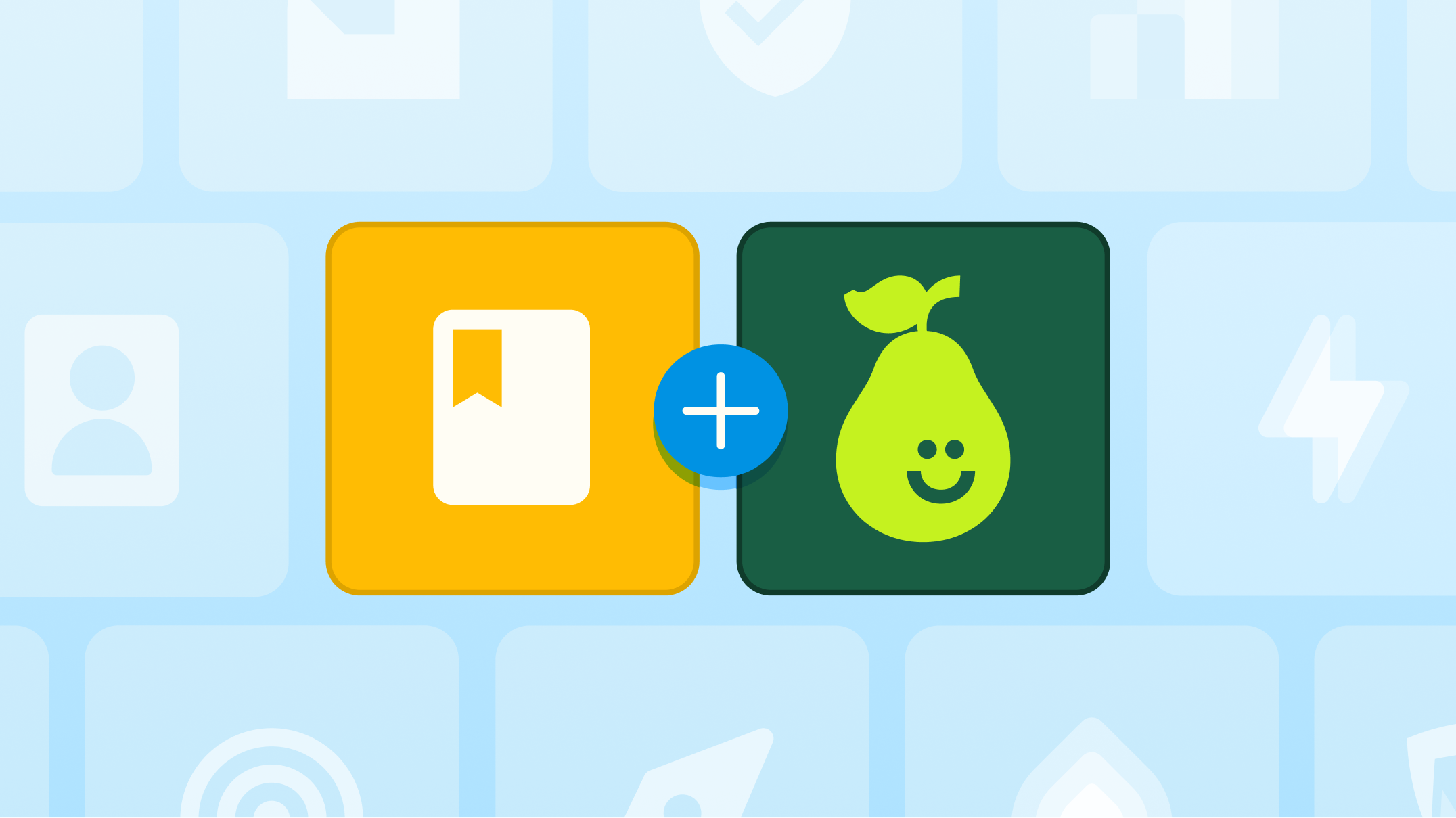How to Get Students to Talk More in Class with Pear Deck Learning

Throughout the year, we spend time in classrooms year round to understand what’s working and where educators could use more support. During a recent visit to one of our partner schools, the leadership team shared a familiar challenge. They wanted to help their teachers create more meaningful student engagement by increasing opportunities for quality student talk time.
The barrier is not effort or expertise. It is the day to day reality of tight pacing, materials built for delivery instead of discussion, uneven participation, limited time to plan prompts and roles, too many tools interrupting flow, and the pull of tests and behavior needs that can push conversation to the edges.
We took this problem back to our team and met to plan support for the coming school year. Together, we aligned simple discussion routines with support in the Pear Deck Learning platform so teachers can plan them quickly, run them smoothly, and return to them often. The sections below turn that work into practical steps you can use in planning, during instruction, in practice, and after assessments with Pear Start, Pear Deck, Pear Practice, and Pear Assessment.
Why getting students talking matters
When students talk about their learning, they think more deeply. They process ideas, make connections, and learn to explain their reasoning. Research backs this up:
- It improves achievement. A large review of hundreds of STEM courses found that classes using active‑learning strategies (such as student talk, problem solving, and peer work) raised average grades by about half a letter grade compared with traditional lectures.
- It supports early literacy. An Edutopia roundup of preschool and early‑elementary classrooms shows that giving young students clear structures for conversation, such as guided prompts and teacher‑modeled questions, helps young learners build vocabulary and comprehension skills faster.
- It increases engagement. A 2024 study comparing lecture and active‑learning sessions recorded 13 × more student talk time when teachers used discussion‑rich routines (like polls, breakout chats, turn‑and‑talks). More voices meant livelier classes and better focus.
When students speak, they’re not only participating, they’re learning. When we give them structured, supportive ways to do that, they begin to take real ownership of their thinking and growth.
How Pear Deck Learning helps you make space for conversation
Creating time for student conversation takes structure. Strong classrooms plan for student voice at the start of a lesson and use clear routines so everyone can participate. Shifting the talk ratio matters. When students talk more than the teacher, they do more of the thinking and they develop deeper understanding.
Routines such as Think‑Pair‑Share, jigsaw groups, partner justification, data discussion, and error analysis help. They set shared expectations, reduce uncertainty, and create predictable time for productive talk. Based on what teachers told us and what we saw in classrooms, GoGuardian and Pear Deck Learning’s Education Strategist, Ryan Hetchler, offered this perspective:
“In Pear Deck Learning classrooms, every student has a way in. With responses visible on the Teacher Dashboard and Live Class Board, teachers can see everyone’s thinking without putting anyone on the spot. That makes rigorous participation the norm. Student work gets referenced in the moment, strengths get named, and support is targeted to the students who need it.” – Ryan Hetchler, Education Strategist, Curriculum & Instruction, GoGuardian
It can still be hard to keep these routines going from planning to practice to assessment. Time is limited and switching between tools can break the flow. Pear Deck Learning brings planning, instruction, practice, and assessment together so the talk structures you design stay consistent from start to finish.
With Pear Deck Learning you can:
- Plan prompts and talk directions before class so discussion is ready to go.
- Pause lessons for quick partner or small‑group interaction during instruction.
- Use assessment results to spark reflection and justification so students explain their thinking to one another.
Up next, you will find practical ways to use Pear Start, Pear Deck, Pear Practice, and Pear Assessment to build student‑led conversations into every lesson.
During planning: Use Pear Start to build lessons to get students talking
Getting students talking starts in your instructional plan. Build in time, structure, and expectations before class begins so conversations are focused and inclusive.
Pear Start includes more than 40 AI‑supported tools to help you plan lessons, create materials, and design routines that prioritize student voice. Many of these can create opportunities for peer discussion, small‑group collaboration, and whole‑class reflection.
Ways to plan for conversation with Pear Start:
- Lesson Generator. Create full lessons that embed talk routines like Think‑Pair‑Share or Turn and Talk with suggested prompts and pacing.
- Morning Meeting Question Generator. Start the day with an open prompt students discuss in pairs or small groups.
- Student Project Creator. Set clear directions for how students will collaborate, share responsibilities, and reflect together.
- Jigsaw Project Creator. Assign each student one part of a topic to learn and teach to peers, which encourages listening and explaining.
- Leveled Text tool. Provide three versions of the same text and ask students to compare how they differ in complexity, tone, or meaning. You can also use this tool to provide differentiated passages about the same topic, so all students have the ability to participate in discussion and follow-up work!
- Rubric Creator. Add a speaking and listening component to peer or self‑assessment so students reflect on how they contributed to group talk.
Try this: Use Pear Start to generate one lesson this week that includes a partner prompt, a small‑group task, or a quick reflection designed to get students talking to each other.
During instruction: Create space for discussion with Pear Deck
Student talk during a lesson comes from intentional pauses where students think, share, and process ideas together.
Ideas to use with Pear Deck:
- Think‑Pair‑Share. Add an open prompt and give clear timing and voice‑level expectations. Ask students to think for a moment and write down their thoughts in a Pear Deck, then share those thoughts with a partner.
- Partner accountability. Have students write their partner’s answer in the response box to support active listening.
- Exemplar analysis. Post a short anonymous response from the Teacher Dashboard. Ask students to name one strength based on success criteria.
- Non‑exemplar critique. In classes with a strong culture of collaboration, discuss an anonymous response that needs work and suggest improvements.
- Question variety. Use draggable, multiple‑choice, and short‑answer items to invite different forms of talk.
- Whole‑class check‑ins. Pause after a question to discuss patterns you see and compare lines of thinking.
Try this. Choose one open‑ended question in your next lesson. Build in partner talk before students respond. Use Pear Deck to collect answers and guide a short debrief.
During practice: Use Pear Practice to turn review into collaborative thinking
Practice time can be a strong setting for conversation. Students explain their thinking, reflect on mistakes, and refine understanding together.
Drawing on coaching cycles and teacher input, Pear Deck Learning's Educator Research Lead, Melissa Serio, put it plainly:
“The only quiet classroom I wanted to see as a coach was during an assessment. If instruction is quiet, we are leaving thinking on the table.” — Melissa Serio, Educator Research Lead, GoGuardian and Pear Deck Learning
Ways to encourage talk in Pear Practice:
- Group Quick Play. Create groups, for example by seating chart, and add extra time so students talk before choosing an answer.
- Error reflection. After practice, compare group work with independent attempts and discuss what changed and why.
- Peer coaching. Use real‑time data to invite successful groups to explain their reasoning to other groups.
- Safety in numbers. Keep the focus on group consensus so students feel safe sharing ideas and revising thinking.
- Verbal justification. Before submitting, ask each group to state “We chose this because…”
- Practice as content. Revisit Pear Practice questions in Pear Deck to structure a discussion with stems and timing.
Try this. Run your next Quick Play in small groups and build in a 30‑second talk before each submission. Pause once to have one group explain how they decided.
Assess learning: Use Pear Assessment to prompt reflection and dialogue
Assessments can open up some of the best learning conversations when students talk through what they understood and where they got stuck.
Ways to review with talk:
- Class discussion after a check‑in. Show results on the Live Class Board without names. Ask which question was most challenging and why.
- Talk through common mistakes. Pick a commonly missed question. Without revealing the correct answer, present students with the most commonly chosen wrong answer and the correct one. Have them discuss the two choices and justify their selection of one over the other.
- Analyze a written response. Share an anonymous short answer. Ask pairs to identify one strength and one improvement.
- Strengths and gaps by topic. Show performance by learning targets. Ask students to name one area of confidence and one goal.
- Progress over time. At the end of a unit, use the report that shows growth from earlier check‑ins. Ask students to talk about where they improved and what helped.
Try this. After your next assessment, display one question that students struggled with. Let students discuss what they chose and why before you review it as a class.
Shifting the discussion
Planning for conversation creates space for every student to think out loud, learn from peers, and take ownership of ideas. Across Pear Deck Learning, you can plan, prompt, and guide these moments, whether it is a quick partner chat, a collaborative project, or a reflection after a quiz. With the pieces working together, you do not have to rebuild the structure each time.
Ready to explore how Pear Deck Learning can support more student voices in your classroom?
Teachers: Sign up for free and try it out today.
Admins: Connect with our team to learn how to bring Pear Deck Learning to your school.

.svg)
.svg)
.svg)

.png)