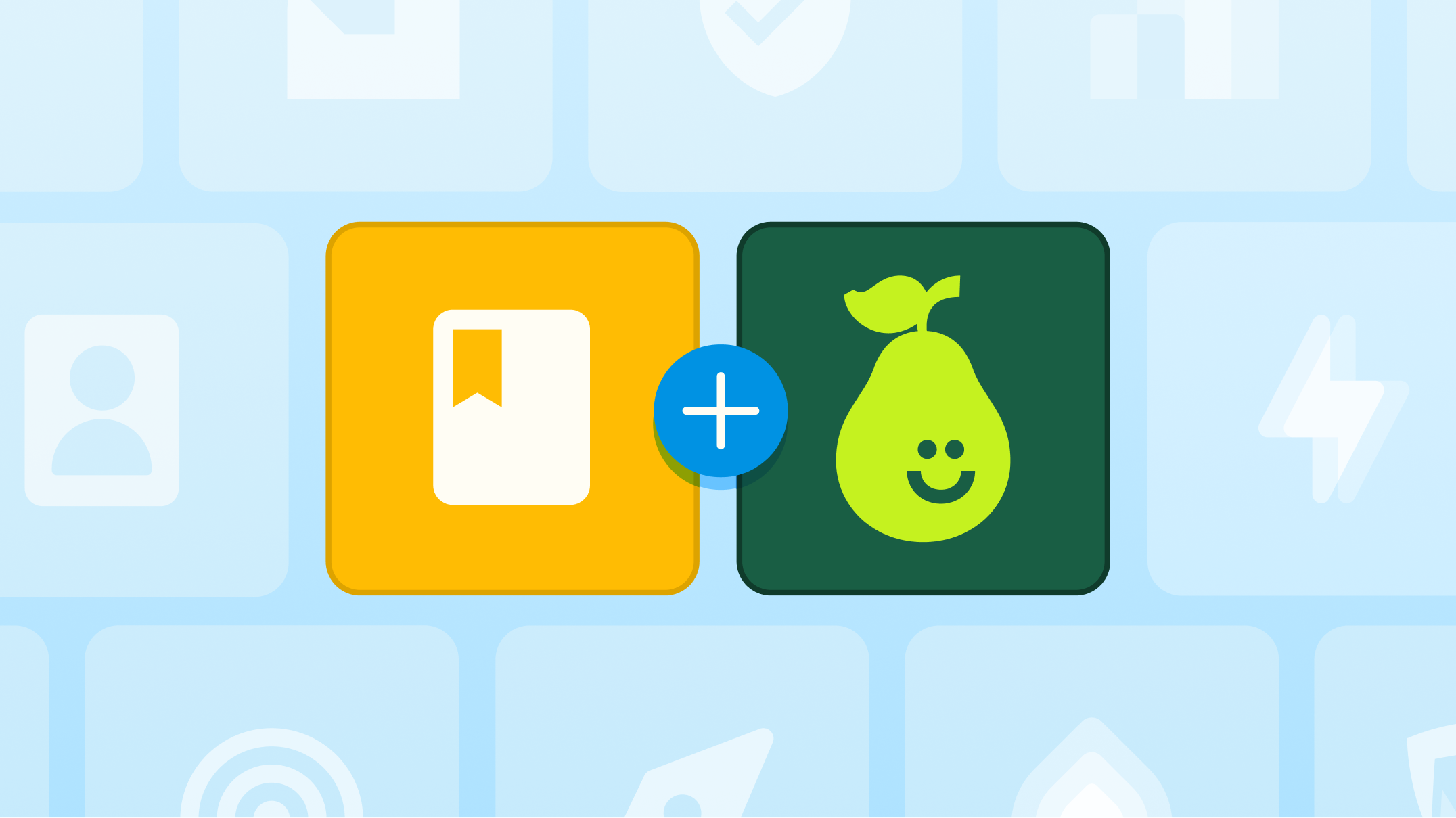Plan Your First 30 Days with the Only AI Platform Built for Teachers

Classrooms move fast. Teachers are building relationships, setting expectations, and planning lessons, often while still figuring out what comes next. In that pace, routines and tools matter. They shape not just a week, but the consistency of instruction all year long.
Pear Deck Learning is here to help you streamline, with the only AI your schools need in the classroom. Unlike one-off tools that leave educators piecing together data from different places, Pear Deck Learning brings everything into one spot. Every AI-powered feature is connected, from planning to differentiated practice to real-time insights—so the next step is always just one click away.
“Having one ecosystem of tools makes everything more cohesive. And it helps me know that everything from practice sets to assessments will be aligned with our lessons. This will truly be a one-stop shop for teachers.” — Laurie Joseph, Teacher, Tempe Elementary School District (AZ)
Pear Start: Your launchpad for fast, flexible lesson planning
Lesson planning can easily eat up evenings and weekends. District leaders see it as one of the biggest drains on teacher time and energy.
Pear Start gives teachers 40+ classroom-ready AI tools designed to generate and customize lesson plans, quizzes, translations, prerequisite skill breakdowns, and more. Whether starting with a topic, standard, file, or even a website, teachers can build a full lesson and turn it into a Pear Deck, Pear Practice, or Pear Assessment in just two clicks.
With Pear Start, educators can:
- Build a strong weekly planning rhythm. Create lessons for an entire week in minutes and convert them to Pear Decks, practice sets, and assessments in just two clicks.
- Unpack standards. Use Pear Start to break down district-aligned standards, identify prerequisite skills, and instantly generate classroom-ready materials, including an interactive slide deck, differentiated practice sets, and a formative assessment.
- Save go-tos. Use the Pear Start library to build a folder of reusable, aligned materials toreturn to all year.
Instant Lesson Packages: One topic, three differentiated resources
Every class has learners at different levels. Creating tiered lessons manually is time-consuming and often unrealistic.
With Instant Lesson Packages, educators type in a topic and instantly get a full presentation, practice set, and assessment—each differentiated for multiple student groups.
Teachers can:
- Kick off a new unit with tiered content. Launch a lesson on any topic with materials already adapted for different skill levels and reading levels.
- Assign self-paced work that meets everyone where they are. Use the differentiated packages to create Pear Practice sets to support independent work and small groups.
Preview or review key concepts. Quickly generate targeted materials for spiral review, pre-teaching, or reinforcing prior knowledge aligned to a specificstandard.
Try Instant Lesson Packages in Pear Deck Learning.
Instant Insights: Real-time feedback that drives instruction
Data is only useful if teachers can act on it quickly. Instead of waiting for reports, leaders want tools that support immediate decisions in the moment.
Instant Insights shows live performance trends while teachers teach, then recommends next steps and auto-groups students.
Educators can:
- Identify student needs early. Catch misconceptions or quiet struggles in real time, before they become patterns.
- Start building small-group strategy. Use auto-grouping to quickly assign follow-ups without hours of data analysis.
- Adjust instruction on the fly. When a lesson isn’t landing, shift mid-slide with suggested next steps that keep learning moving.
Learn more about Instant Insights.
Content Converter: Turn existing materials into connected resources
Teachers already have slides, PDFs, district curriuclum, and quizzes they rely on. But static content doesn’t keep up with today’s classrooms.
Content Converter instantly transforms existing files into interactive Pear Deck lessons, gamified practice sets, or data-rich assessments.
It allows schools to:
- Bring legacy materials to life in a few clicks. Upload a PDF and make it interactive with just a few clicks.
- Convert worksheets to engaging, self-checking practice. Keep the content, ditch the hand grading.
- Upgrade assessments. Upload a quiz and turn it into a Pear Assessment for clear, actionable insights.
One platform, every step of the way
While most tools generate content, Pear Deck Learning supports the full instructional cycle: Planning, instruction, differentiation, assessment, and reflection. Everything works together and is teacher-informed.
Here’s what sets us apart:
Support before, during, and after class
- Before class: Use Pear Start to plan and personalize: Generate lessons, prep materials, and differentiate in seconds.
- During instruction: Deliver interactive instruction through Pear Deck and use Instant Insights to understand in the moment which students are getting it and who needs more help. From there, create differentiated materials that are immediately ready to be assigned as homework, additional practice, or reteaching — before the bell rings.
- After instruction: Reinforce with Pear Practice, assess with Pear Assessment, and review student data all without leaving the platform.
Instructional intelligence, not artificial intelligence
Pear Deck Learning’s AI tools aren’t just generators; they’re co-pilots. Built for the complexity of K–12 classrooms, they adapt to your content, standards, students, and style. You stay in control and make all the decisions.
- Co-developed with 200+ educators across 35 states
- Grounded in responsible AI practices and student privacy
- Constantly updated based on direct teacher feedback
Less time prepping, more time teaching.
With Pear Deck Learning, districts reduce tool sprawl, cut support load, and give teachers a connected system that saves time and amplifies impact.
You bring the expertise. We’ll bring the support.
Learn more about bringing the Pear Deck Learning platform to your district.

.svg)
.svg)
.svg)

.png)