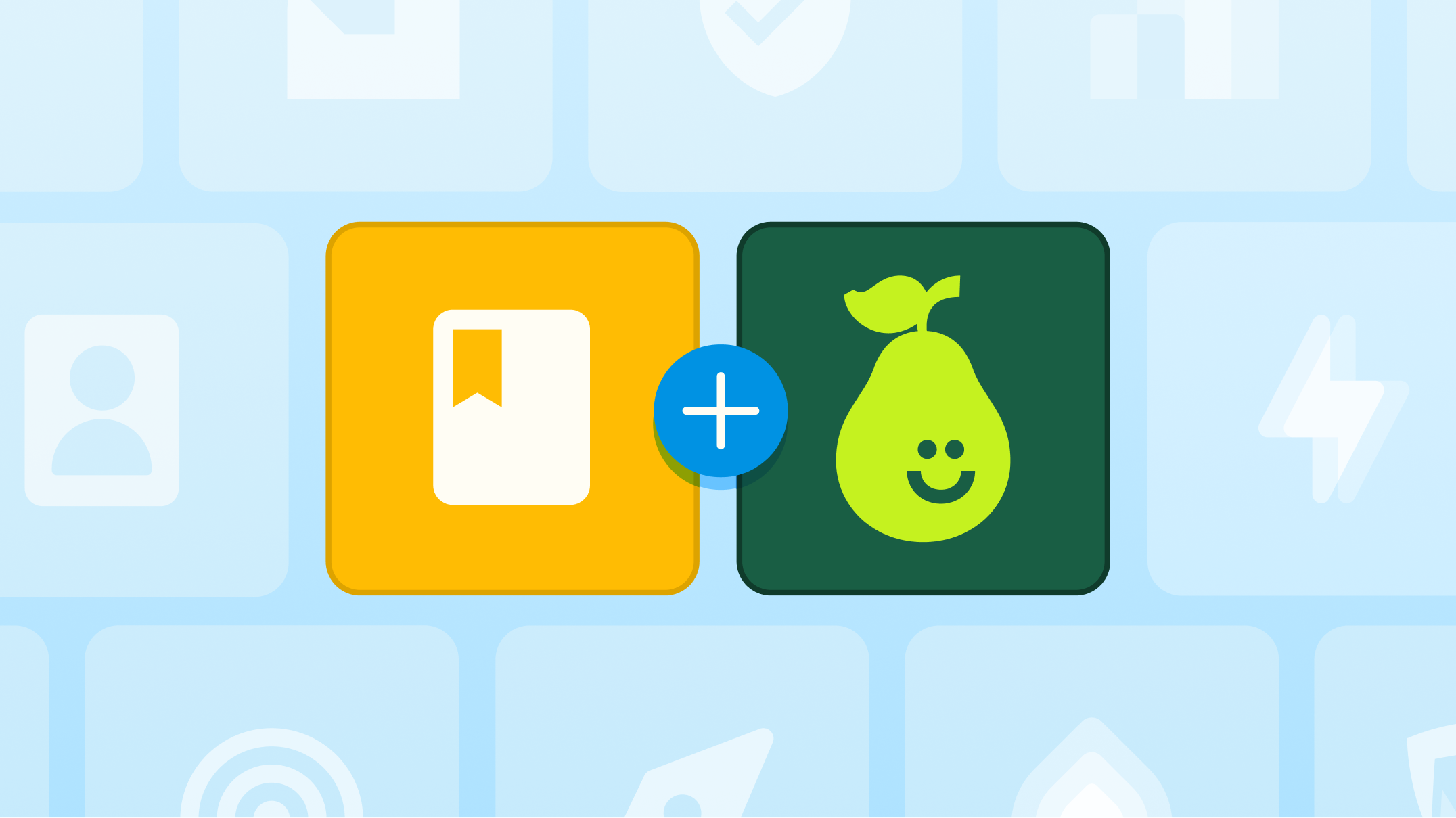Introducing Pear Deck Reflect & Review

Introducing Reflect & Review, a new Pear Deck Premium feature that helps you create more powerful learning moments after the session ends.
With Reflect & Review, you and your co-teachers can easily move from a live session to evaluation in a flexible environment. View a student’s work holistically and prompt metacognition with Teacher Feedback for extended learning after the activity. Reflect & Review enables students to look back at the slide content from the session, review their own responses to interactive Pear Deck questions, and view any Teacher Feedback they received during or after the session.
With Pear Deck Reflect & Review, teachers can provide additional support for all learners, expanding engagement and building confidence.
How does it work?
You can access Reflect & Review as soon as you end the Session or at a later time. When you end a Session, it is closed and automatically placed in Reflect & Review mode.
You can access Reflect & Review in three different ways:
- From your Sessions Menu
- In the Deck Modal
- From the Teacher Dashboard View
Once you’re in the Teacher Reflect & Review feature, you’re able to review individual students’ work. On the Teacher Dashboard, responses are grouped by slide, but in Reflect & Review you can select a student’s name and view all of their responses from the Session holistically. You can also send students additional Teacher Feedback once you’ve had a chance to review their work.
You can find step-by-step instructions and answers to frequently asked questions in our Knowledge Base.
How can students use Reflect & Review?
Students can access Reflect & Review when their teacher shares a Reflect & Review session link with them. Once there, students may look back at the slide content from the session, review their own responses to interactive Pear Deck questions, and view any Teacher Feedback they received during or after the session.
Please note: Students will not be able to change their responses once the session is ended by the teacher. If you want students to add or edit responses, you can simply reopen the session in Instructor or Student-Paced Mode.
Who can use Reflect & Review?
Reflect & Review is a Pear Deck Premium feature available to both Google Slides and PowerPoint Online users. You learn more about all that Pear Deck Premium has to offer by visiting our pricing page.
A special introductory Reflect & Review webinar
Discover the amazing ways Reflect & Review can support your classroom. In this 40-minute session, we’ll cover the basics of using Reflect & Review and dive into the pedagogy behind this new feature.

.svg)
.svg)
.svg)

.png)