From test to teach in one click: Creating targeted follow-ups in Pear Assessment
Pear Assessment

Pinpoint gaps. Group students. Differentiate instruction.
Every teacher knows what it’s like to face a mountain of assessment data and wonder: “Now what?”.
Pear Assessment makes that question easier to answer with our latest AI feature. Teachers can now use the Standards Based Report in the Live Class Board to instantly generate targeted follow-ups for the students who need them most.
Once at least 50% of students in a class have been graded, you can identify low-performing standards, select students who may need additional support, and launch SmartBuild or Instant Lesson Packages all within the same flow. This puts the power of differentiation in teachers’ hands, right when they need it.
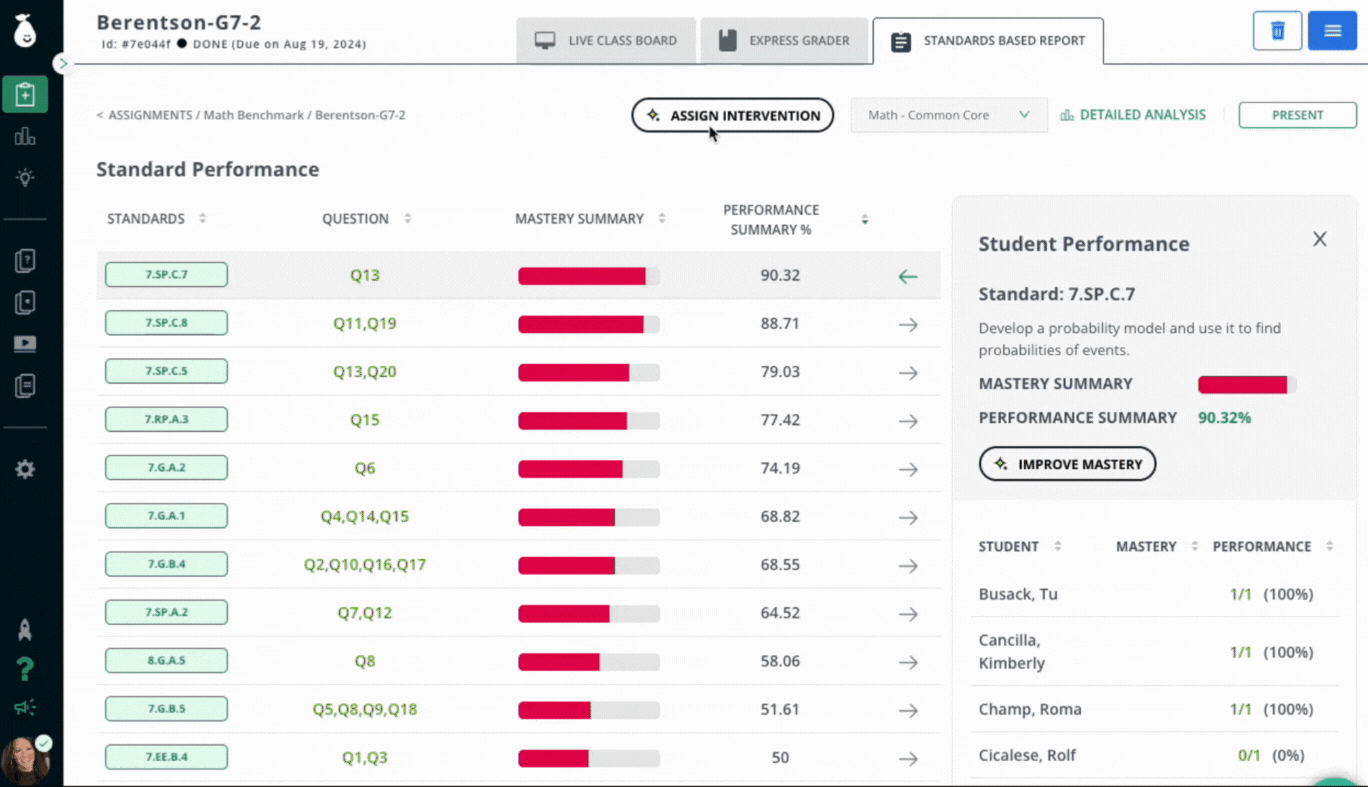
Make data-driven instruction more doable
Teachers can now take immediate action from the Live Class Board using two new options:
SmartBuild: Generate a focused assessment based on the specific standards students struggled with. Teachers select the standards and the students, and SmartBuild creates a short quiz or checkpoint aligned to their needs. You can choose the difficulty level that’s appropriate for your selected student group. (Available for all premium accounts)
Instant Lesson Packages: All teachers have already received free access to Instant Lesson Packages to create learning materials, including a lesson, practice, and assessment, based on selected standards or topic. Now, teachers with a School or District subscription can use the student performance from Pear Assessment to differentiate this instructional content.
Which option is right for you: SmartBuild uses existing content from your content collections in Pear Assessment, whereas Instant Lesson Packages generates new content.
How to use this after an assessment:
This new feature helps teachers act on data, without planning from scratch or reteaching the entire class.
- Open the Standards Based Report in any Pear Assessment session
- See the list of students who underperformed on those standards
- Select individuals or groups
- Launch SmartBuild or Instant Lesson Packages to generate differentiated content instantly
Find more detailed directions here.
You can use data-informed Instant Lesson Packages or SmartBuild to:
- Reinforce yesterday’s quiz with a targeted mini-lesson
- Prep a small group pull-out based on last week’s assessment
- Generate meaningful practice for students who didn’t meet the benchmark
This seamless pairing of assessment data with ready-made, targeted resources helps teachers intervene exactly where students need support, while freeing class time for deeper learning. This keeps the focus where it belongs: on teaching, not data analysis.
Try it today in the Standards Based Report of a recent assignment and see how fast insight becomes action.
