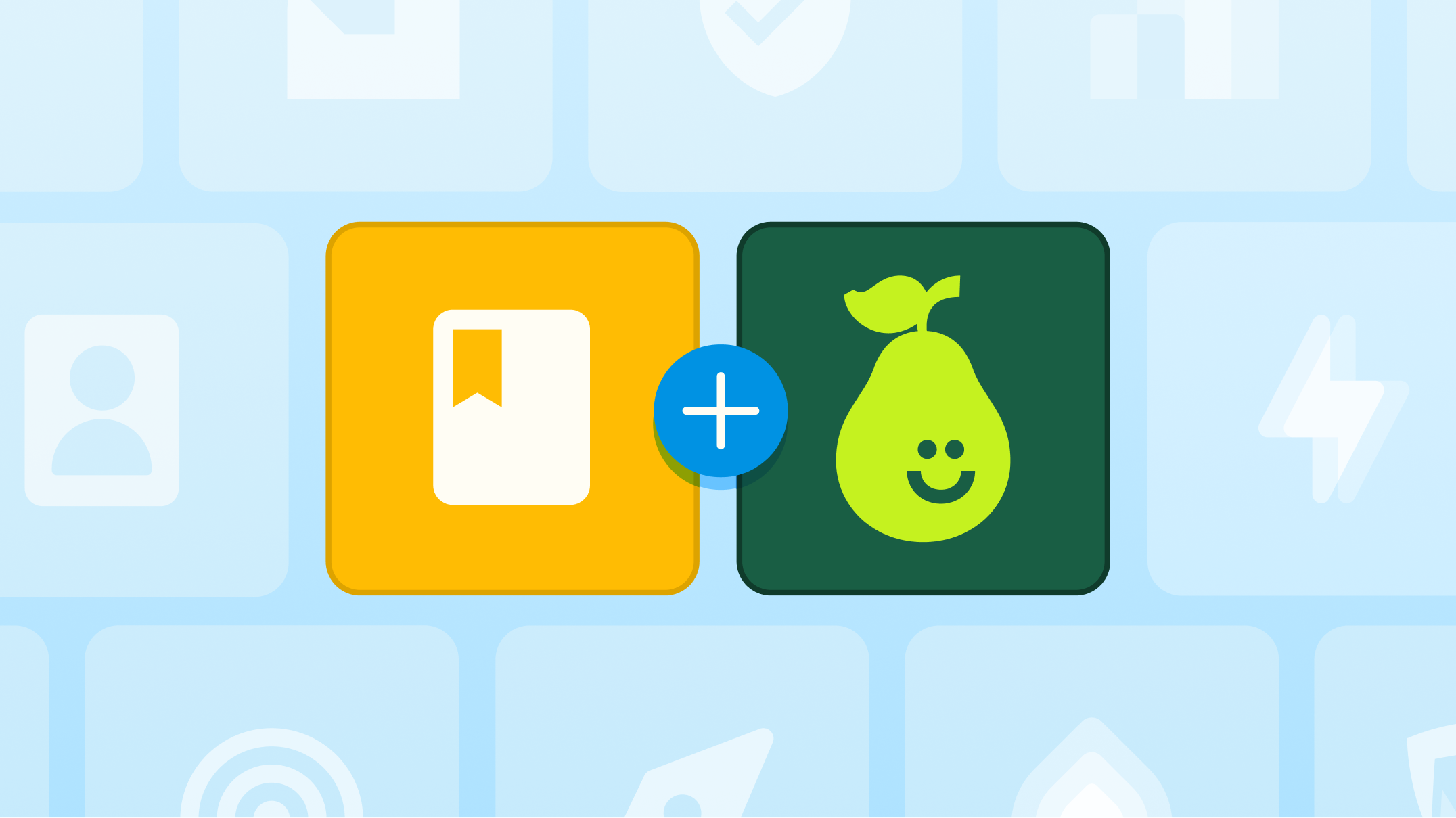Inaction as a Teaching Tool

The trouble with working with a whole class of students is knowing what’s needed and when. It’s easiest to keep tabs on the most vocal students, but silence does not always indicate confusion or apathy. A silent student may not be in need of intervention. Even a student who is visibly struggling might not be in need of our help. When you watch your own child struggle with a problem, your instinct is to aid him. But that often robs him of the opportunity to push through the difficulty and succeed. So how do you know when to act?
If you had super powers, your x-ray, student-empathy vision would help you home in on those students who need you most when they need you most. You would be able to see which students are struggling productively and which ones are spiraling out and could use some support.
But you don’t.
One of the best tools you have sometimes is observation and inaction. A teacher’s day is hectic, which can lead to “busyness” in the classroom. In other words, you can get so caught up in rushing around to get everything done that it’s hard to slow down when you're with students. When class sizes are big, you can feel the pressure to keep things moving and to help every student even more acutely.
Instead, and sometimes counter-intuitively, you can slow down and watch students as they work. As you silence your own busyness, you start to notice things you hadn’t seen before. You can start to learn the subtle differences in Marco’s face when he’s thinking hard and when he’s totally stuck. Now you have the power to intervene when it’s really needed; your inaction leads to precise, efficient action.
Ease into inaction
But doing “nothing” is hard. It feels like you aren’t doing your job if you are still and silent. If that sounds like you, we recommend using a couple Pear Deck tools to help you ease into it.
For example, while your students are working in Student-Paced Mode and you want to know how they are doing, the Teacher Dashboard can help surface possible areas of needed attention.
Who’s Where?
The slide thumbnails will show you how many students are working on a particular slide. This can help you see when one student is getting stuck while the rest of the class is moving ahead.

Who’s Done?
Similarly, the progress bars at the bottom of each slide give you an indication of what percentage of students have entered a response.

Who Hasn’t Responded?
When you are looking at a particular slide, you can click “Sort By Student” to list student’s in alphabetical order. You will see blank placeholders for any student who hasn’t begun responding yet. This might be an indication the student is totally stuck on that problem and doesn’t know how to begin.

While the Pear Deck tools can’t give you perfect knowledge of what each student needs at just the right time, they can help you surface possible student needs. What’s more, you can use these tools to practice being still and observing your students. As you hone your skills, you might find that busyness slipping off your shoulders as you settle into acting without effort.

.svg)
.svg)
.svg)

.png)