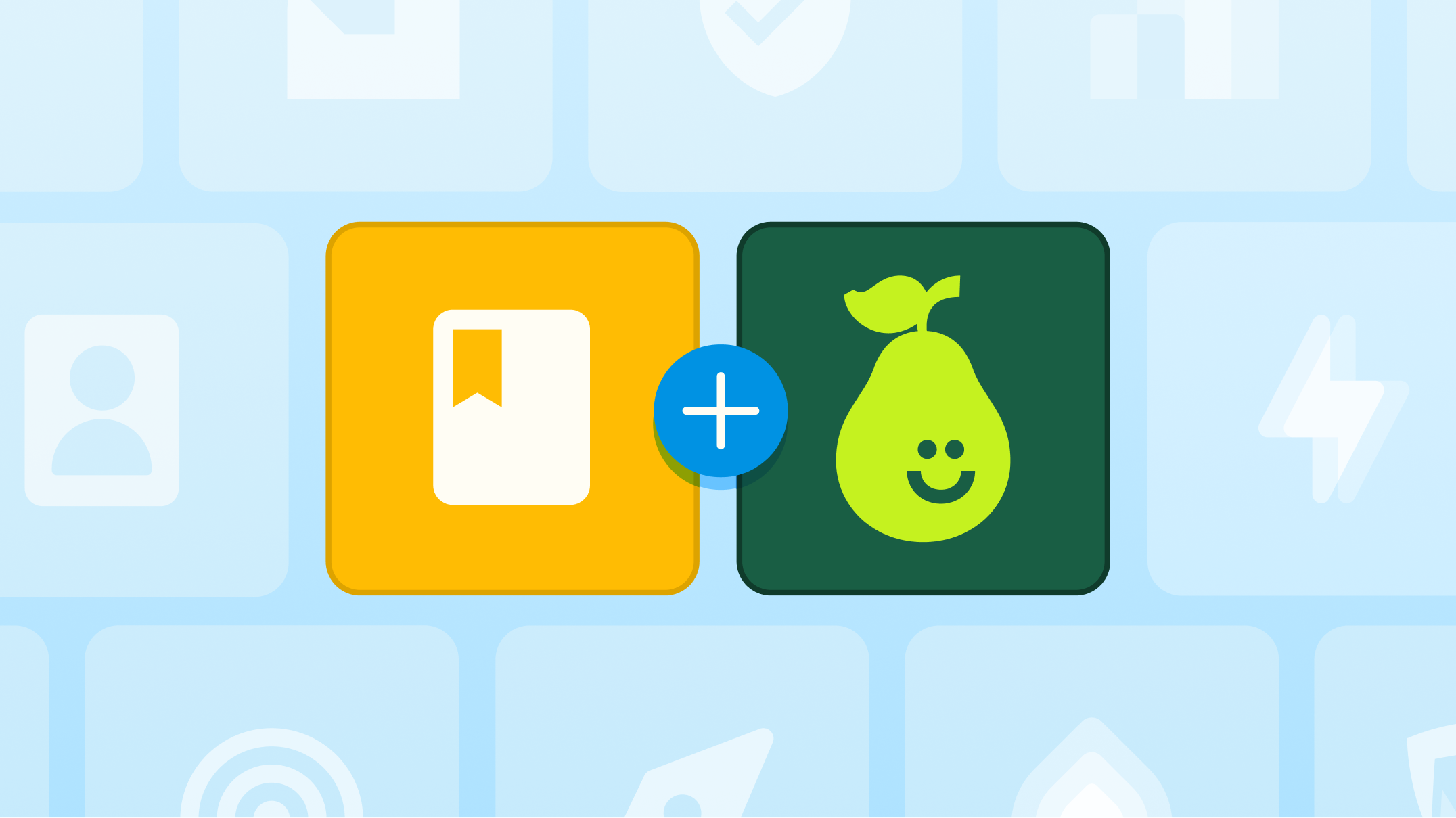Scaffolding With Pear Deck to Meet Student Needs
.png)
Teaching students a new skill or concept is challenging enough when every student in your classroom has different background knowledge, needs, and skills. Figuring out how to ensure every learner is getting the instruction they need can often feel overwhelming. With Pear Deck, scaffolding has never been easier to meet student needs. The tool enables you to gradually move students from teacher-driven work to independent practice while giving them immediate, personalized feedback and showcasing examples in real-time.
Starting the lesson together
You can start these lessons in Instructor-Paced Mode, walking students through the first question together and immediately giving them an example. Then, still in Instructor-Paced Mode, students work with partners as you provide immediate feedback to them through the Teacher Dashboard. Because you can see their work in real-time, you can easily see where each student is and where the whole class may need additional support.
Moving towards independent work
I also love that, while presenting in Instructor-Paced Mode, you can add new pre-made prompts to check for understanding at any point. Sometimes you may need to add an additional check-in, and the “Add a New Prompt” feature allows you to do this in seconds. Adding a new prompt often helps educators make sure students are ready to move to more independent work and provides more opportunities to meet them where they are.
Discussing responses as a class
Once you have a few solid student examples, you can display them for the entire class and talk about how they met the targets you were aiming for. I appreciate that student names do not appear when you show examples, so learners are not embarrassed or feel singled out. Because you are still in Instructor-Paced Mode, you can also lock student screens to ensure they aren’t distracted by their own work and stick with you as you discuss and review skills.
Individual work in Student-Paced Mode
When it becomes clear students are ready to try on their own, you can switch the lesson to Student-Paced Mode. Then, you can continue to give feedback via the Pear Deck Teacher Dashboard, while also being able to walk over to students who you can see need more guidance since the Teacher Dashboard is showing student work in real-time.
My favorite part of this gradual transition from group work to independent work was if I started to see students struggling, I could address them with individualized private feedback through Pear Deck. If it looked like a lot of students needed more help, I could switch the lesson back to Instructor-Paced Mode and reinstate those extra supports from the start of the lesson. Knowing where students are in real-time allows teachers to be more effective as educators and ensures you are giving the support students in your classroom genuinely need.

.svg)
.svg)
.svg)

.png)