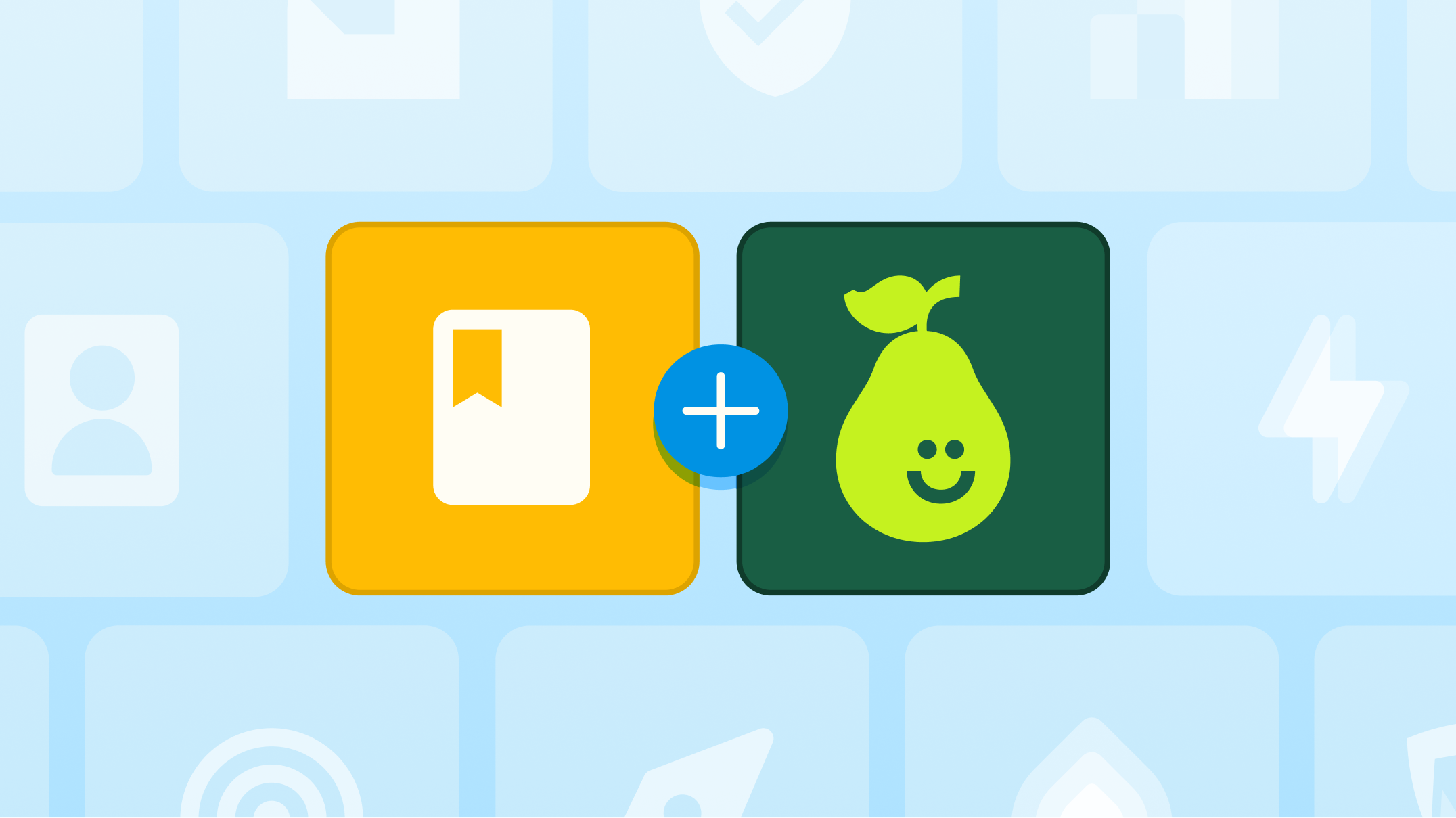Pear Deck Templates for Littles

As devices become more affordable and accessible, schools are looking for ways to incorporate them into early grades. Technology has the power to create a more equitable and engaged classroom when used intentionally, even with the littlest learners. It can also be distracting, gimmicky, and counterproductive. More isn’t always better, and that's certainly true with screen time.
Lately, we’ve been inspired by the ways early elementary teachers are using Pear Deck to deeply engage “littles.” We see clever ideas for using the different Pear Deck question types, not as the sole component of the lesson, but as an aid to accompany hands-on exploration and discussion.
Your excitement about using Pear Deck with early learners inspired our newest set of slides, Templates for Littles.
They are great for:
- Formative assessment - Use the math or phonics templates to quickly see what students know, then adapt instruction accordingly. For example, you can still do math practice with real manipulables and have students pause in their work to answer a quick formative assessment. Then you know who needs your attention and guidance.
- Addressing common misconceptions - After using Pear Deck for a quick formative assessment, you can highlight common misconceptions to show on the projector screen anonymously. This allows you to quickly correct misunderstandings and confusion.
- Full participation - When having a class discussion, it can be hard to draw out the quieter student and it’s impossible to hear from everyone. Use Pear Deck to give every student a chance to consider your prompt and process their thoughts before the more vocal students are calling out.
- Learning from each other and seeing different points of view - When you share ideas anonymously on the projector screen, students get to see different points of view and learn different approaches.
Here are some of the new templates you'll find.
.png)
Formative assessment - manipulables
This is a great example of a quick formative assessment to accompany students’ work with manipulables.

Fill in the blank - formative assessment
This template can be used as practice or as a formative assessment. Students will be able to fill in the blank space with the missing letter. You can easily edit this template to assess different words and sounds.

Drag the operators
On this slide, students can drag the operators to the blanks to complete the equations. You can edit the slide to practice with different numbers or operators. Another option is to change this to a Drawing Slide. That way students can draw in the operators rather than dragging operator icons.

Graph your world
The basic idea behind this template is to let students categorize and graph a set of things. The leaves and acorn are just suggestions. You can pre-set the items students will graph or you can leave it blank and let students write/draw in the three categories of things they find.
Take students out in the yard and let them notice and collect things — leaves, acorns, rocks, or sticks. Then let them count and graph. Of course then you can extend the lesson by having students do leaf rubbings, leaf identification, etc. Combined, you build observation, categorization, counting, graphing, and artistic skills.

Sort and debate
In this template, students can cross out shapes that don’t belong. When you share answers anonymously on the screen, you can discuss different approaches as a class. Ask students to explain their choices. Maybe someone thought the squares didn’t belong, while someone else felt the yellow ones didn’t belong. There is no right answer on this slide, just several different choices to discuss and debate. You can edit the slide to have fewer options, different shapes, etc.

Understanding emotions
Use this template to accompany a story you are reading to the class. As you read, you can stop on a particular page and ask students to consider the emotions of a specific character. Students will be able to type in a word or sentence. Share the responses anonymously on the screen to discuss.

Setting: Illustration
You can also use this template to accompany a story you are reading to the class. As you read, prompt students to draw the setting of the story. You could also edit the template to prompt students to illustrate a specific character or event in the story.
Again, coloring on real paper can hardly ever be beat, so this slide is best used to start conversations and see different points of view. When you share student drawings anonymously on the screen, you can discuss if everyone agrees on the setting or how students imagined the setting differently. This is a great way to see everyone’s ideas, even if you don’t discuss each and every one.
Be sure to share photos or video of these templates in action by tagging @peardeck on Twitter.

.svg)
.svg)
.svg)

.png)