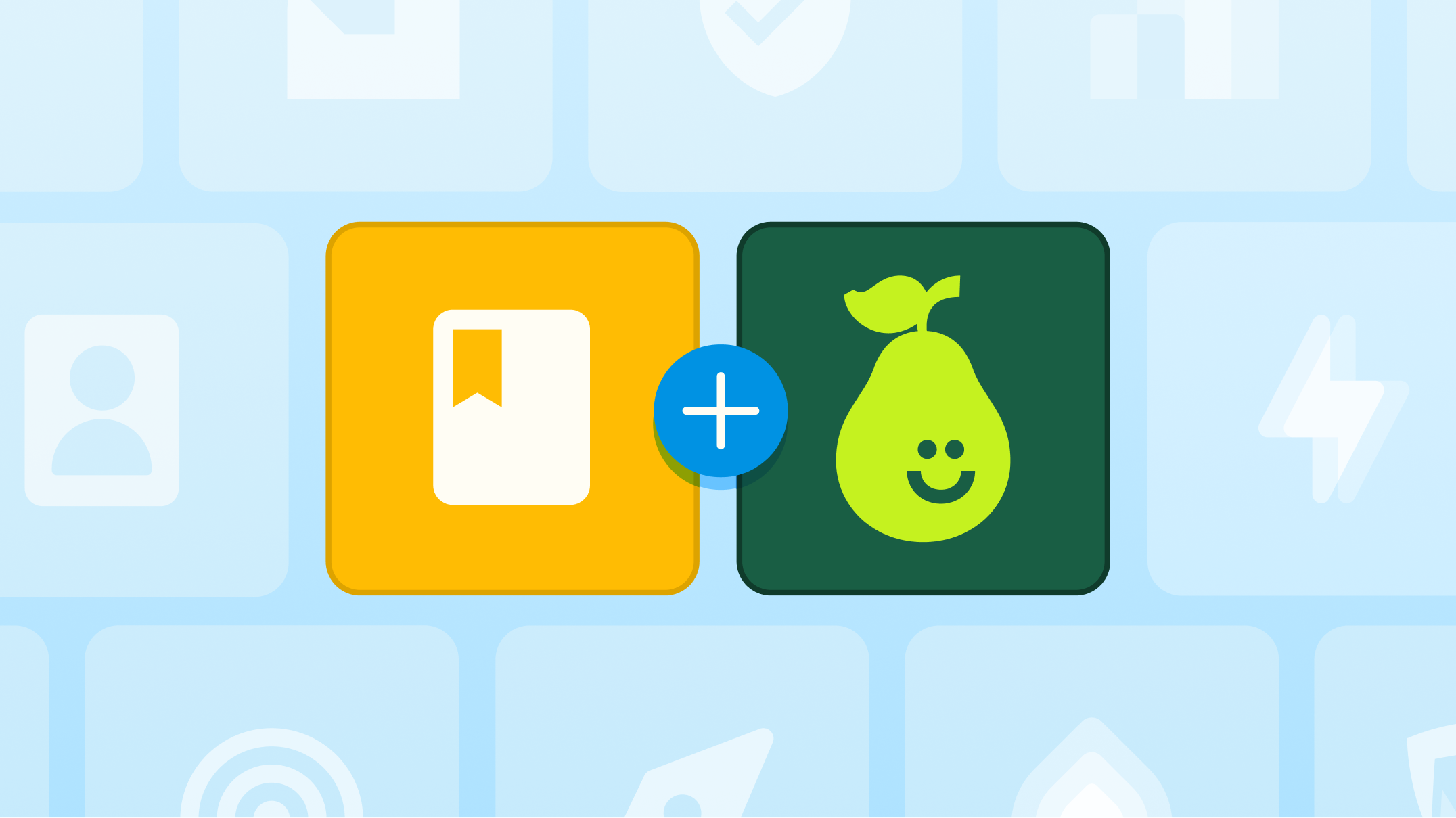New Mastery Tools to View Academic History and Track Ongoing Progress

Learn about the new mastery tools to view academic history and track ongoing progress with Pear Assessment (formerly Edulastic).
These updates will help you look back at student performance and check in on current progress so you can move forward in your lesson plans and instruction with insight and confidence. With a view of students’ academic history and how they’re doing currently, you can scaffold your instruction and customize lessons to meet students where they are at — and where they’re going on their learning journey.
Review last year's records for your current standards
A new insight tool in Pear Assessment enables you to view your new students’ academic history, giving you a quick understanding of what they’ve mastered and what they might have struggled with in the previous year. This insight can help you determine which students might need challenge work and which could use extra support, so you can plan accordingly.
If you are working on a Student Growth Objective or are required to demonstrate how you’ll support students at all levels this year, this tool provides that additional insight to help accelerate learning in your classroom.
To get started, head to the Insights section in your Pear Assessment Premium account and visit the Standards Mastery Gradebook to view Standards Mastery Reports or Student Profile Reports. Use the “year” filter to view student performance in Pear Assessment from last year. Once there, you’ll see standards mastery results from Edulastic assessments given in previous years within your district.
SmartBuild: Swiftly assemble mastery assessments from a pool of questions
SmartBuild is a new feature that helps teachers and school leaders swiftly assemble a math or ELA assessment based on selected standards. Great for practice or quick benchmarks, SmartBuild works by pulling from an item bank of your choice. This is a game-changing feature that helps you:
- assemble and assign your students practice work around specific learning standards
- assess your students’ mastery on specific learning standards
Anyone with a Premium account will find SmartBuild as a new option when creating a new assessment. As you assemble your assessment, you can let SmartBuild choose a randomized set of questions from an item bank of your choosing, or you can manually pick a pool of questions you’d like the generator to choose from. Depending on the settings you select, students will either receive the same questions from the pool or randomly assigned questions from the item pool.
SmartBuild is currently in Beta form as we continue to enhance the tool, so expect more exciting updates to this feature in the future.
Excited to give it a try? Hop in, set your parameters, and see how it works for yourself! Check out the video below for a quick 1-minute walkthrough.
SmartBuild overview
Activate your 2-week Teacher Premium Trial
Don't have Teacher Premium but want to check out these awesome new features?. Head over to the subscriptions page of your account and activate your trial!

.svg)
.svg)
.svg)

.png)