More to work with, not more work.
Pear Deck Learning is the only platform that supports teachers across the entire instructional workflow for any topic.1 Thanks to AI-powered features that go beyond just saving time, you get tools that actually boost impact, all in one platform.


Pear Start
Choose from a library of AI tools to go from task to teaching within minutes, all from one place.


Pear Deck
Boost participation with interactive lessons that let you respond to student understanding on the spot.

.png)
Pear Practice
Accelerate standards mastery with gamified, differentiated practice and whole-class collaboration.

.png)
Pear Assessment
Easily author, assign, and report on all types of assessments from state test prep to instant exit tickets.
AI that means amplified impact.
Tasks & teaching
Choose from a library of AI tools to get high-quality support for all essential teaching tasks, from lesson prep to parent emails.
Standards & dynamic lessons
Instantly transform an idea, standard, or lesson plan into a lesson, practice set, and assessment, differentiated for multiple groups.
Data & differentiation
Get clear insights into performance with intelligent recommendations for grouping and instantly differentiated materials.
Pear Deck Learning helps teachers every day

Support for every step of your instruction.
 Instantly convert existing content into dynamic materials for more engagement.
Instantly convert existing content into dynamic materials for more engagement. Personalize practice with automated spaced retrieval and AI-generated feedback so students are never stuck.
Personalize practice with automated spaced retrieval and AI-generated feedback so students are never stuck. Create multimedia quizzes with AI-generated questions embedded in videos in just a few clicks.
Create multimedia quizzes with AI-generated questions embedded in videos in just a few clicks. Generate materials with student performance data for instant differentiation.
Generate materials with student performance data for instant differentiation. Use the question and passage generator with auto-grading to streamline assessment creation.
Use the question and passage generator with auto-grading to streamline assessment creation.
From planning to classroom-ready at lightning speed.
Pear Start is the only AI tool that helps teachers seamlessly create and deliver full lesson packages, including lesson plans, instructional materials, and assessments, faster than ever, all from one platform.
On-demand training & support
To speak with a Pear Deck Learning expert, contact our support team.
How a Science Teacher Uses Instant Insights for Differentiation
Justin Jackson, a high school science teacher, explains how Pear Deck isn't just for whole-class learning, but for tailoring instruction to groups of students.


